© 2024 The Great Beyond. All rights reserved. The Great Beyond is a collection of modified Minecraft® servers. The Great Beyond is not affiliated with Mojang™, Microsoft™.
© 2024 The Great Beyond. All rights reserved. The Great Beyond is a collection of modified Minecraft® servers. The Great Beyond is not affiliated with Mojang™, Microsoft™.


Cram your Minecraft experience to bursting with All The Mods 9. With countless quests, challenging end-game and hundreds of new mods to explore, you can sink days into All The Mods and still only be exploring some of the depths of this pack. Come and explore the unseen and unloved mods, whilst you play with the mods we all love from other packs.
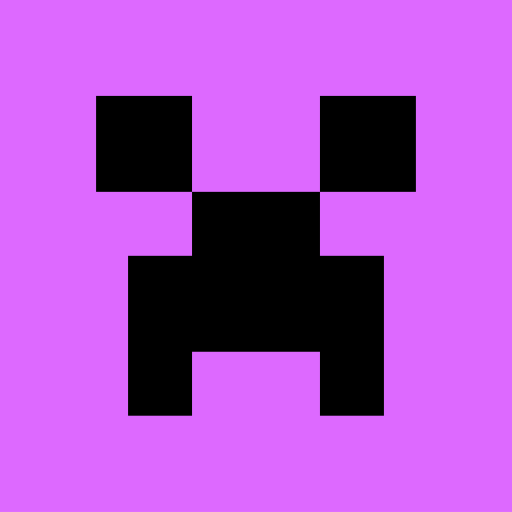
Join Discord if you haven't already. Other players can help you. The admin can help you. The admins for BMC are:
If you aren't already, you should use CurseForge or ATLauncher to set Minecraft up for each modpack correctly. Install CurseForge/ATL and ensure you can start Minecraft via it.
Install the Better MC modpack. You need version v20.
Smack that big, juicy Play button.
When BMC starts (and looks like the main Minecraft menu), hit Multiplayer and Add Server. Enter The Great Beyond as your server name and bettermc.thegreatbeyond.org:25565 in the address box. You must add the port number. Connect!
When in game and you need help or want to know more, ask in game or on our Discord.
Welcome to The Great Beyond! glhf!